Account Management
Jump to navigation
Jump to search

| |||
| Navigation | |||
| To access Account Management, select the setup COG > Account | |||
| Overview | |||
| Use the Account feature to manage licenses and user accounts. | |||
| Fields | |||
| Ftp Server | Username | Password | |
| License Management | |||

| |||
| Overview | |||
| Licenses are assigned at the two levels. First the license must be assigned to an active user. Then the user is assigned access to one or more companies. | |||
| • View both assigned and unassigned licenses. | |||
| Top
| |||
| Company Assignments | |||

| |||
| Overview | |||
| Used to provide user access to active companies. | |||
| • Add, remove company assignements | |||
| Top
| |||
| User Management | |||

| |||
| Overview | |||
| Displays a list of user accounts. | |||
| Top
| |||
| User Details | |||
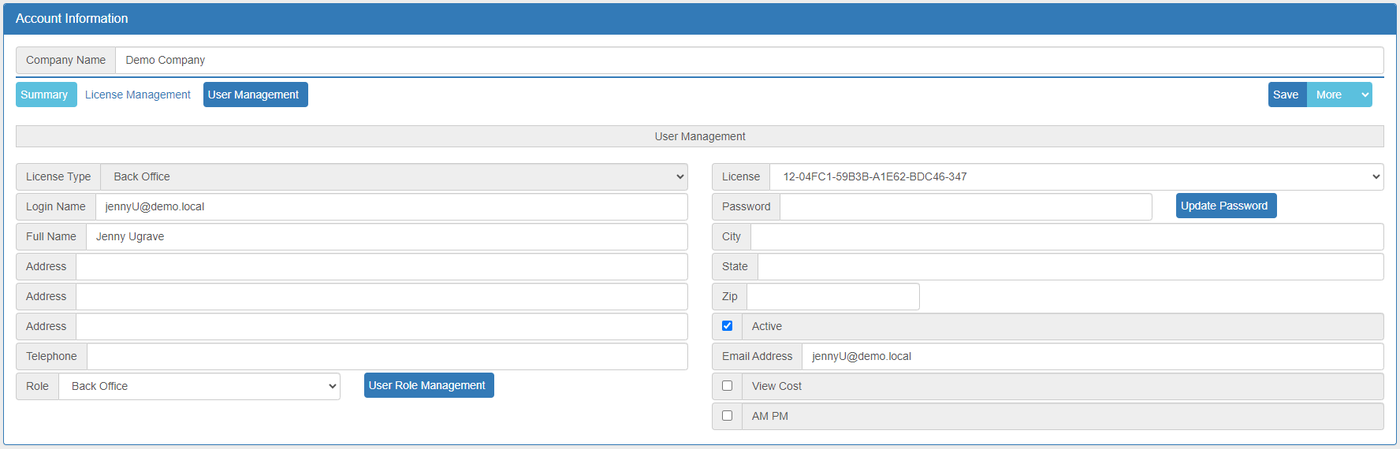
| |||
| Overview | |||
| Used to manage user accounts. | |||
| • Add, edit user accounts | |||
• Update User password
| |||
| • Assignment user licenses | |||
| • Role assignment | |||
| • Manage cost visibility | |||
| • Manage time setting AM/PM or Military | |||
| Fields | |||
| Role | Cost Visibility | ||
| AM PM | |||
| Top
| |||
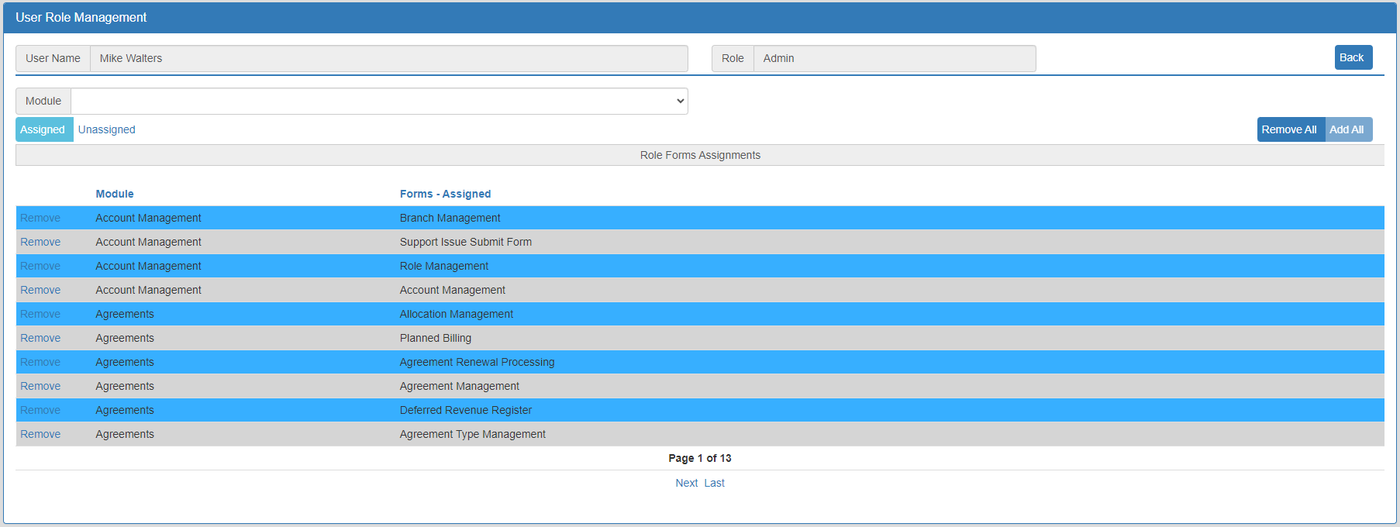
| |||
| Overview | |||
| Role management provides the abiity to control which forms are available to users. Forms can be added by module or by individual form. | |||
| • Add all forms for a module to the user | |||
| • Remove all forms from the user | |||
| • Add one or more forms from a module to the user | |||
| Top | |||