Transaction Entry
Jump to navigation
Jump to search

| |||
| Navigation | |||
| Select Search > Jobs > Select the job > Go to the transactions tab > Select Add from the More drop-list. | |||
| Overview | |||
| Use the back office transaction entry form to add transaction to a job. | |||
| Transaction Type Buttons: The Transaction Type buttons are used to set up the form for data entry, based by transaction type. | |||
| Labor Button: The Labor button opens the form, displays the quick entry labor buttons and limits the items list to labor items only. The Labor Quick Entry buttons are assigned at the site level and provide a method for storing two labor items for quick entry. | |||
| Inventory Button: The Inventory button opens the form, enables inventory fields and limits the items list to inventory items only. | |||
| Purchase Button: The Purchase button opens the form, enable the inventory fields and limits the items list to non-labor items. | |||
| Stock/Non Stock Options: This option section is used to filter the item list. Stock limits the list to items that are inventory items. Non-stock allows the user to add a non-stock item to the transaction. For Sage 100 users non-stock will insert the required * in the Item Code fields. | |||
| Fields | |||
| Work Order | Job Number | ||
| Site | |||
| Stock | Non Stock | Find by Item Code | Find by Item Description |
| Servicer | Agreement | ||
| Warehouse | Cost Type | Equipment | Covered |
| Item Code | Trans Description | ||
| Start Date | Start Time | No Units | Taxable |
| End Date | End Time | Price | Hidden Line |
| UOM | Ext Price | Billed Status | |

| |||
| Fields | |||
| Work Order | Job Number | ||
| Site | |||
| Stock | Non Stock | Find by Item Code | Find by Item Description |
| Servicer | Agreement | ||
| Warehouse | Cost Type | Equipment | Covered |
| Item Code | Trans Description | ||
| Trans Date | No Units | Taxable | |
| Price | Hidden Line | ||
| UOM | Ext Price | Billed Status | |
| Top | |||
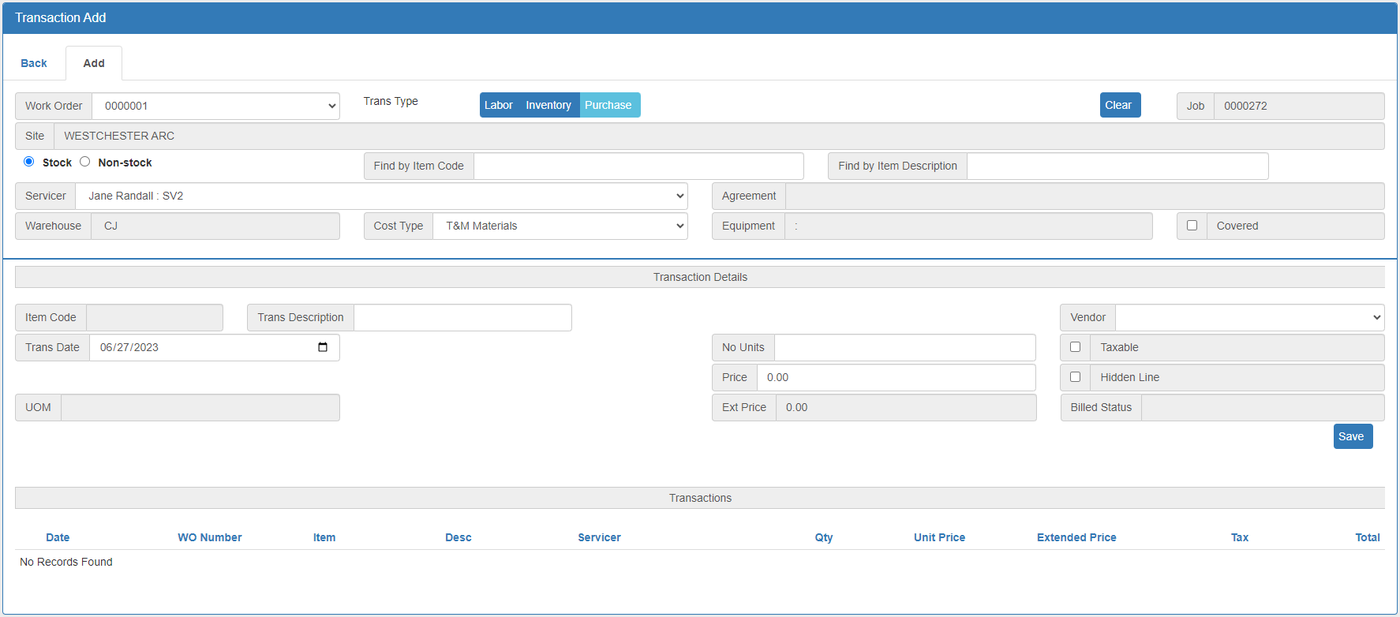
| |||
| Overview | |||
| Use this form to add transactions to a job in the back office. | |||
| Top
| |||
| Fields | |||
| Work Order | Job Number | ||
| Site | |||
| Stock | Non Stock | Find by Item Code | Find by Item Description |
| Servicer | Agreement | ||
| Warehouse | Cost Type | Equipment | Covered |
| Item Code | Trans Description | Vendor | |
| Trans Date | No Units | Taxable | |
| Price | Hidden Line | ||
| UOM | Ext Price | Billed Status | |